Course Overview
The CompTIA Linux+ Certification is a respected industry benchmark for professionals engaged with open-source platforms. Linux, a leading software and service delivery system underpinning much of the world’s IT infrastructure, makes this certification highly relevant.
Understanding CompTIA Linux+ is vital for IT professionals aiming to master Linux system administration. This certification is crucial for System Administrators, Network Administrators, and IT experts. Linux+ certified professionals find employment in major corporations, thereby underscoring its importance.
CounselTrain offers 5-day CompTIA Linux+ Certification Training that equips delegates with the skills to configure, manage, and troubleshoot Linux systems effectively. With this training, individuals gain the knowledge to secure positions in renowned MNCs, as Linux+ certification is widely recognized and sought after by leading industry players.
What you will learn in this course
- To develop expertise in configuring Linux network settings
- To understand file system management and hierarchy in Linux
- To gain proficiency in Linux Kernel module utilisation and management
- To implement robust Linux system security
- To troubleshoot and maintain Linux systems
Target Audiance
- IT Professionals
- Linux System Administrators
- Network Administrators
- Aspiring Linux Professionals
- Technical Support Staff
- IoT Device Engineers
- Systems Engineers
Course requirements
- There are no formal prerequisites to attend this CompTIA Certification Course. To be eligible for the CompTIA Linux+ Certification Examination, delegates must have at least 6 months of Linux Admin experience. It's also recommended that candidates hold CompTIA A+ and CompTIA Network+ Certifications before proceeding further with this training.



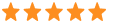 4.9
4.9