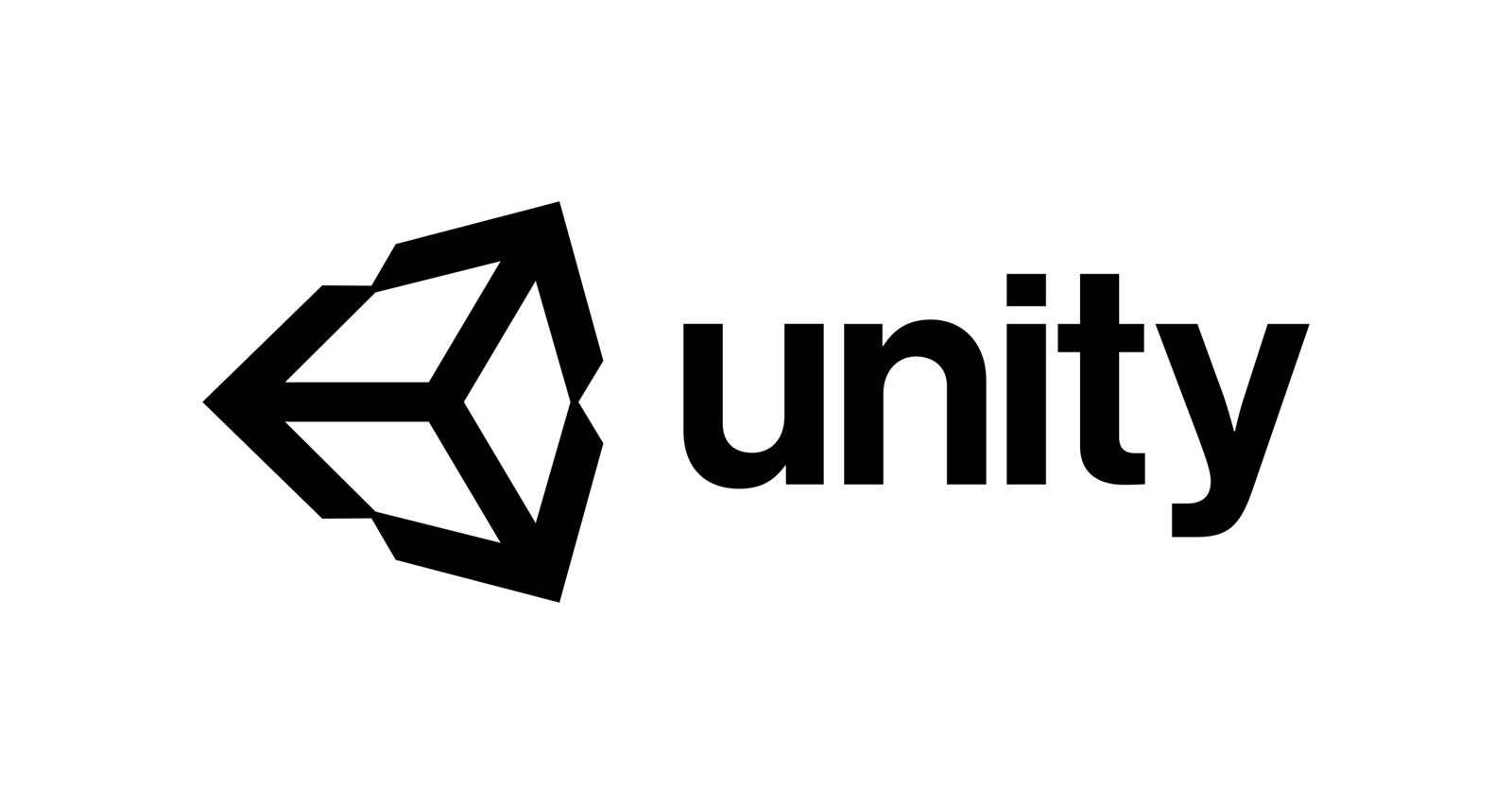Course Overview
Welcome to “Mastering Adobe Photoshop,” a comprehensive course designed to empower you with the skills and knowledge needed to harness the full potential of Adobe Photoshop, the industry-standard software for image editing and manipulation. Whether you’re a beginner seeking to explore the basics or an experienced user aiming to refine your skills, this course is tailored to meet your needs.
Target Audiance
- Creative Beginners
- Hobbyists and Enthusiasts
- Students and Educators



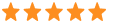 5
5