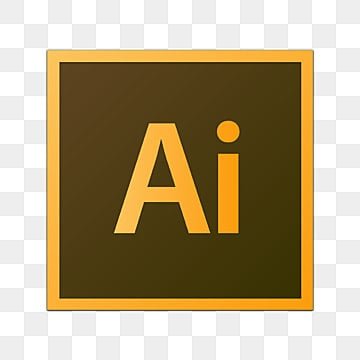Course Overview
Target Audiance
- Graphic Designers: Professionals looking to enhance their skills in vector-based graphic design.
- Marketing Specialists: Individuals aiming to create compelling visual content for marketing campaigns.
- Freelance Artists: Independent creators seeking to expand their toolset for diverse design projects.
- Web Designers: Developers wanting to incorporate high-quality graphics into their website designs.
Schedule Dates
Adobe Illustrator CC
Adobe Illustrator CC
Adobe Illustrator CC
Adobe Illustrator CC
Course Content
- Apply Design Principles, Elements, and Graphics Composition
- Evaluate Graphics Scalability
- Navigate the User Interface
- Customize the User Interface
- Create Documents
- Save Documents
- Draw Basic Shapes
- Draw Paths
- Modify Paths
- Insert Text
- Apply Flow Text Along a Path
- Insert Bounded and Threaded Text
- Apply Text Styles
- Insert Typographical Characters
- Import, Place, and Link Graphics
- Alter the Appearance of Objects
- Apply Strokes and Brushes
- Fill Shapes
- Apply Graphics Styles
- Distort Text with Text Envelopes
FAQs
Adobe Illustrator CC is a vector graphics software for creating logos, icons, drawings, typography, and complex illustrations for print, web, interactive, video, and mobile. It allows for precision and flexibility, making it ideal for professional graphic design and illustration.
This course is designed for beginners with no prior experience in Adobe Illustrator and for intermediate users who want to enhance their skills. It is ideal for graphic designers, illustrators, web designers, and marketing professionals.
Basic computer skills are required. Familiarity with other Adobe Creative Cloud applications can be helpful but unnecessary.
The course covers various topics including the Illustrator interface, basic shapes, and lines, working with paths, color and painting, typography, layers, effects, and exporting artwork. Advanced topics like 3D graphics, gradient meshes, and vectorizing images may also be included.
Course duration varies; it can be a few days for an intensive workshop or several weeks for a more comprehensive program. Classes are typically scheduled for evenings or weekends to accommodate working professionals, but this can vary by provider.

 4.7
4.7