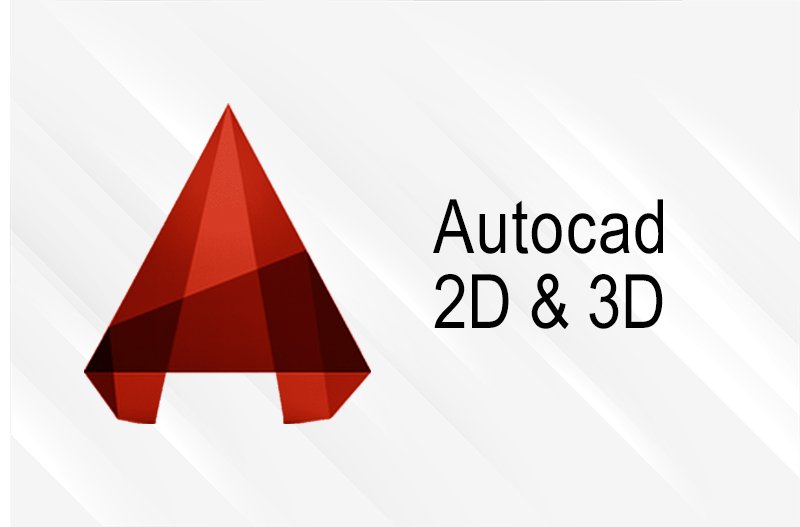Course Overview
This 3ds Max training course is designed to get you up to speed with the visualization of architectural designs – interiors, furniture, lighting, materials, and image mapping. Whether you are a professional creative designer or a new user, our course will take you through a deck of tools and techniques to create extraordinary effects. Hands-on exercises throughout the 3D Max course explore how to implement professional modeling.
Course Goals:
- Understanding the 3D visualization process and sequence.
- Mastering the different techniques of modeling, from using ready-made geometries to spline and editable poly.
- Understanding the lighting and mapping process.
Target Audiance
- Architects: Architects seeking to enhance their design presentations and visualizations attended the beginner-level Autodesk 3D Max course in Dubai.
- Interior Designers: Interior designers looking to create realistic renderings of their projects participated in the 3-day course.
- Graphic Designers: Graphic designers aiming to expand their skills into 3D modeling and animation took the Autodesk 3D Max course.
- Game Developers: Aspiring game developers attended the course to learn the basics of 3D modeling and animation for game design.
Schedule Dates
Autodesk 3D Max course 2021 – 3 Days – Beginner Level
Autodesk 3D Max course 2021 – 3 Days – Beginner Level
Autodesk 3D Max course 2021 – 3 Days – Beginner Level
Autodesk 3D Max course 2021 – 3 Days – Beginner Level
Course Content
- Project Workflow
- The 3ds Max Design Interface
- Viewing and Navigating 3D Space
- General Viewport Concept
- Setting Viewport Layout, Using Standard View Navigation
- Setting Up Your Scene units’ setup
- Home Grid
- Quad menu
- Basics of Creating and Modifying Objects
- Using the Create Panel
- Creating Standard Primitives
- Basics of Selecting Objects
- Entering data
- Freezing and Unfreezing Objects
- Hiding and Unhide Objects by Selection
- Isolate Selection
- Organize objects through groups
- Saving Files
- Merging
- Undo/Redo & Deleting Object
- Moving, Rotating, and Scaling Objects
- Creating Copies and Arrays
- Techniques for Cloning Objects
- Mirroring Objects
- Apply snapping
- Alignment
- Coordinate systems / Reference (World, View, Pick, Local)
- Extended Primitives
- Modifiers
- Create & Edit basic shapes
- Understand the modifier stack
- Using modifiers with shapes to create 3D geometry
- Modelling with importing AutoCAD drawing.
- Polyline Modeling
FAQs
This course is intended for beginners who have little to no experience with Autodesk 3D Max. It is ideal for aspiring 3D artists, architects, interior designers, and game designers.
There are no specific prerequisites, but a basic understanding of computers and design concepts would be beneficial.
Yes, participants who complete the course successfully will receive a certificate of completion from the training provider.
Many training centers offer post-course support, such as access to online forums, additional tutorials, or direct contact with instructors for a limited period after the course.
Class sizes are usually kept small to ensure personalized attention and effective learning. Typical class sizes range from 10 to 15 students.

 4.7
4.7