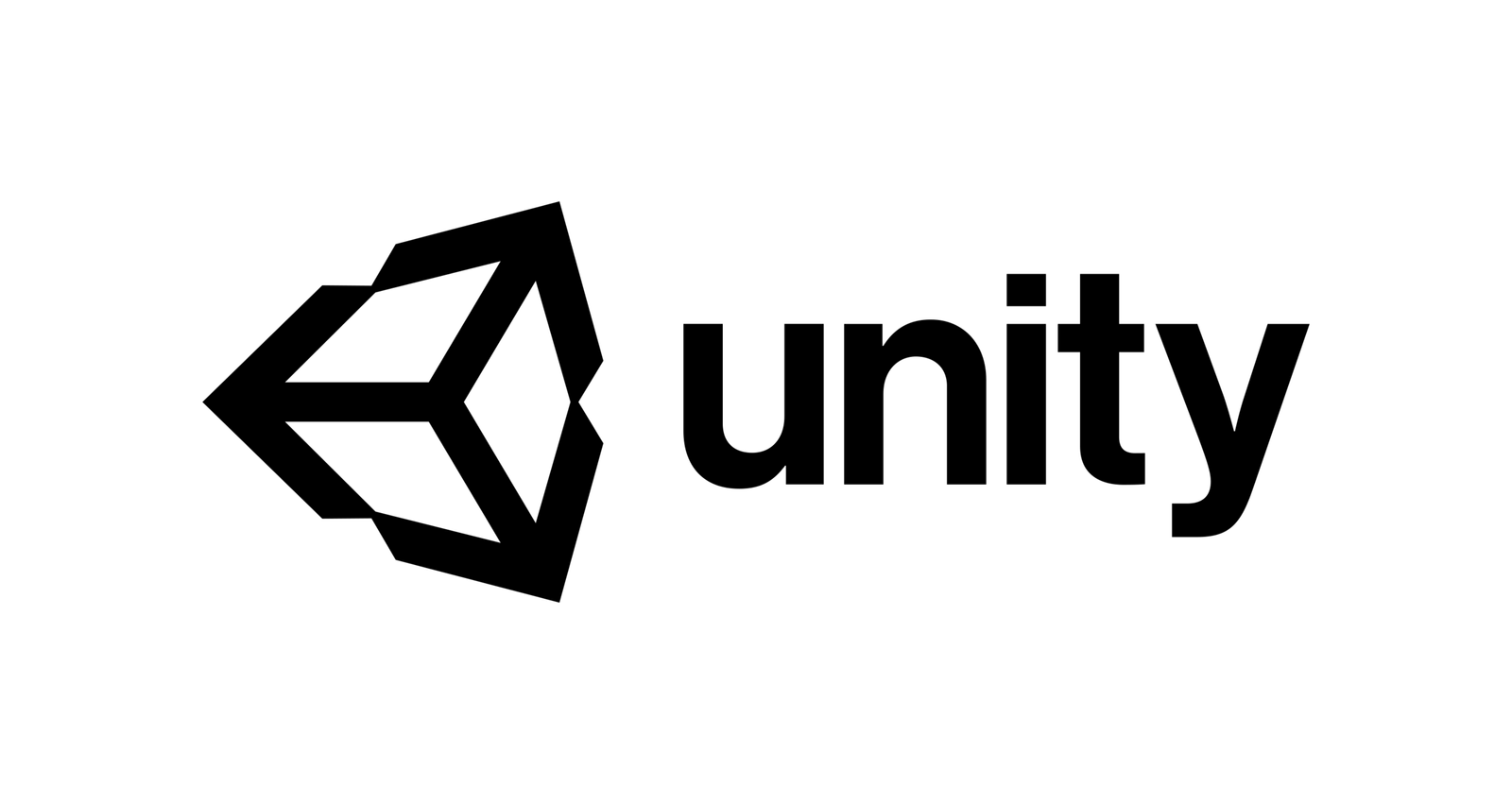Course Overview
This course covers Graphic Design & Illustration Using Adobe Illustrator CC objectives to help students prepare for the Adobe Certified Associate (ACA) exam. This course is also designed to cover the Adobe Certified Expert (ACE) exam objectives.
Upon Completion of this Course, you will accomplish the following:
• Create vector graphics to design posters, logos, banners, web layouts, flyers, etc.
• Use the touch type tool to gain better control over type – Rotate, Move, and Scale.
• Get as creative as you can with typography, use a paintbrush made from an image.
• Create complex designs using Art, Scatter, and Pattern brushes which now contain raster images.




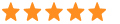 5
5