Course Overview
This is an intermediate-level class that teaches the different concepts in Microsoft Excel in a much more in-depth manner. This Intermediate Microsoft Excel 2019 training class is a one-day class that gives you the advantage of gaining the skills of this comprehensive course in only one day. This is meant for students who want to increase their knowledge and gain an in-depth understanding of MS Excel 2019, as well as advance their abilities and techniques in working with advanced formulas, lists, and illustrations. Apart from this, the students will also get to work with charts and advanced formatting inclusive of styles.
Learning Objectives:
The course has the following learning objectives:
- Making use of formulas and functions
- Constructing and amending the charts
- Converting, sorting, and managing the lists
- Inserting and amending the illustrations in the worksheet
- Operating the tables
- Making use of conditional formatting and styles
Audience:
This course is designed for and suitable for students who have foundational skills in operating Microsoft Excel 2019. This is for the students who now want to enhance their skills and get expertise in the intermediate-level skills of Excel, or for those students who want to gain an understanding of the concepts discussed in this course in the 2019 version.
Target Audiance
- Accountant - An accountant enhanced their data analysis skills by learning advanced Excel functions and financial modeling techniques.
- Project Manager - A project manager improved their ability to track and manage project timelines and resources using Excel's advanced tools.
- Data Analyst - A data analyst refined their proficiency in data manipulation, visualization, and pivot table creation.
- HR Specialist - An HR specialist learned to streamline employee data management and reporting processes with Excel.


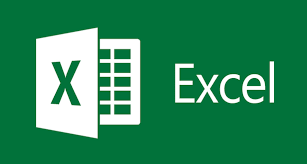

 4.7
4.7