Course Overview
The Professional Excel 2016 training course is a comprehensive program structured to help professionals master the popular data spreadsheet software. During this training, participants will be taught to create and develop Excel worksheets and workbooks to analyze critical business data. With this Excel 2016 Part 1 course, participants will be able to develop foundational data manipulation skills and knowledge that can give them a competitive edge in the job market. By the end of this training, participants would have the confidence to use one of the world’s most powerful applications that are highly sought after for many job roles across industries.
Course Outcome
Successful completion of the Excel 2016 Part 1 course will help you to:
- Comprehend a range of fundamental functions and commands of Excel.
- Learn how to perform worksheet calculations in Excel.
- Understand Excel formulas and how to build custom formulas.
- Learn to amend elements in a worksheet.
- Describe how workbook properties are managed.
Demand & Opportunities
Excel skills are often required for many job positions, especially those in finance and accounting, and are often considered a prerequisite for higher-level roles. The Excel 2016 course imparts skills and knowledge essential for making high-demand job opportunities easier to avail.
Target Audiance
- Office Administrators seeking to enhance their data management skills.
- Small Business Owners wanting to streamline their financial tracking and reporting.
- Financial Analysts aiming to improve their data analysis and visualization techniques.
- Human Resource Managers looking to efficiently organize and analyze employee data.


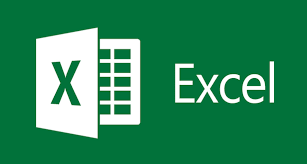

 4.6
4.6