Course Overview
The Microsoft Excel training provides participants with foundational knowledge and skills in Excel. The course is intricately designed to train individuals to become expert in data manipulation. Throughout the program, participants will be taken through the detailed working of Excel, which will enable them to create and develop Excel worksheets and workbooks. Besides covering a wide range of topics, this course includes hands-on exercises to provide deep practical insights into the subject. The growing significance of data and data management puts Microsoft Excel skills at the top of the list as it is used for organizing, analyzing and presenting large amounts of data. By the end of this training, participants will have a solid understanding of Excel and developed skills essential for using Excel for advanced data applications.
Course Outcome
Successful completion of the Microsoft Excel course will help you to:
- Comprehend the fundamentals of Microsoft Excel
- Learn how to create, format, and save a workbook
- Understand formulae and functions and how to use them in workbooks
- Learn how to enter and edit data, format cells, and save a workbook
- Learn how to format data in Excel, including how to apply cell styles, change font sizes and colors, and add borders and shading
- Learn how to print and share worksheets in Excel
Target Audiance
- The meticulous accountant who now sees Excel as their ultimate tool for financial wizardry.
- The overwhelmed administrative assistant now confidently organizes data with Excel's functions and shortcuts.
- The ambitious entrepreneur now leverages Excel to forecast profits and streamline business operations.
- The analytical engineer now harnesses Excel's power for data analysis and visualization like a pro.


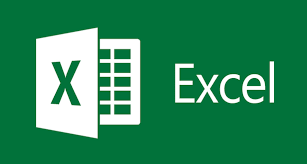

 4.7
4.7