Course Overview
This two-day instructor-led course provides students with the knowledge and skills to write basic Excel lookup formulas as well as in-depth nesting of advanced array and reference functions. The purpose of the course is not only to show that certain functions exist and what they look like, but to show the diversity and usefulness of those functions. This is a very hands-on approach with constant examples, practices, and problem-solving provided to the audience.
Learning Outcomes
After completing this course, students will be able to:
- List the LOOKUP function in Excel.
- Recognize the opportunities for LOOKUP function use.
- Decide which lookup function is best in the given scenario.
- Always keep in mind a wide range of functions and can combine their use.
Target Audiance
- The meticulous analyst, dissecting each function for its precision and efficiency.
- The eager learner, absorbing every detail with wide-eyed enthusiasm.
- The seasoned professional, refining their skills to optimize data manipulation.


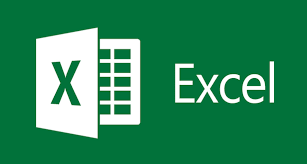

 4.7
4.7