Course Overview
This in-depth one-day course introduces ways to create and work with Pivot Tables to look, organize, and summarize, your data in a variety of ways. Discover how to perform a variety of calculations with Pivot Table Data. Pivot Table – a great analysis tool!
Learning Outcomes
- Making Data Work For You
- A Quick Tour
- Manipulating the PivotTable
- Digging Deeper
- Beyond the Basics
- More PivotTable Calculations
- Optional Topics
Target Audiance
- The meticulous accountant who seeks to optimize financial reporting with PivotTables.
- The data enthusiast eager to unlock insights for strategic decision-making through PivotTable mastery.
- The busy executive determined to streamline project tracking and analysis using PivotTables.


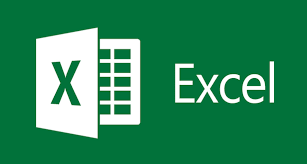

 4.7
4.7