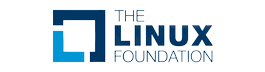Course Overview
The AZ-140T00: Configuring and Operating Microsoft Azure Virtual Desktop course is tailored to furnish learners with the proficiency needed to implement, strategize, and uphold a Microsoft Azure Virtual Desktop infrastructure. Across five modules, participants will attain a comprehensive grasp of the Windows Virtual Desktop architecture, including considerations for identity and profile management design, and deployment procedures for both Azure Active Directory Domain Services (Azure AD DS) and Active Directory Domain Services (AD DS). Moreover, learners will navigate the management of networking, storage, host pools, session hosts, and images, and explore automation of deployment through Azure Resource Manager templates and PowerShell. Crucial aspects of access management and security, such as configuring Conditional Access policies, are covered extensively. The course delves into managing user environments, integrating FSLogix, configuring user experience settings, and application installation. Additionally, it underscores the significance of monitoring, performance management, and implementing autoscaling. Completion of this course will empower individuals with the competencies essential for ensuring the seamless operation and optimization of Azure Virtual Desktop environments, vital for businesses leveraging cloud desktops and applications.
Key Features Of AZ-140 Microsoft Azure Virtual Desktop Course
Content….
Why Choose CounselTrain for AZ-140: Configuring and Operating Microsoft Azure Virtual Desktop Certification in the UAE?
Content Comes Here….
Target Audiance
- IT Administrators and System Administrators responsible for managing virtual desktop experiences and remote apps.
- Microsoft Azure Administrators tasked with implementing and managing virtual desktop infrastructure.
- Network Engineers overseeing the implementation and management of networking for Windows Virtual Desktop (WVD).
- Security Professionals in charge of access management and security for WVD.
- Desktop Support Technicians facilitating end-user support and app management on WVD session hosts.
- Cloud Architects involved in designing and planning WVD architecture.
- IT Professionals interested in learning about Azure Virtual Desktop deployment, scaling, and management.
- Disaster Recovery and Business Continuity Specialists focusing on WVD infrastructure.
- IT Professionals looking to automate WVD management tasks and monitor performance.




 5
5