Course Overview
Microsoft 365 Endpoint Administrator Course (MD-102T00) – Master Device Management & Security
Course Objectives
- Understand the core concepts of endpoint management in Microsoft 365.
- Learn how to configure and manage devices using Microsoft Intune.
- Implement security policies to protect devices and data across the organization.
- Troubleshoot common issues related to device management and endpoint security.
- Master the deployment and configuration of applications and updates in a Microsoft 365 environment.
Key Features of the Microsoft 365 Endpoint Administrator Course
- Covers all aspects of managing Microsoft 365 endpoints, from device configuration to security.
- Hands-on exercises that reinforce theoretical knowledge and build real-world skills.
- Learn from certified professionals with extensive experience in Microsoft 365 administration.
- Engage in discussions, collaborative exercises, and case studies to enhance understanding.
- Available in both online and in-person formats to accommodate different learning preferences.
Benefits of the Microsoft 365 Endpoint Administrator Certification
- Earning this certification validates your expertise in managing Microsoft 365 environments, making you a valuable asset to employers.
- Learn how to implement robust security measures, ensuring the protection of devices and data across your organization.
- Gain the skills to streamline device management and policy deployment, reducing operational costs and improving productivity.
- This certification is recognized worldwide, opening doors to opportunities in various IT roles and industries.
Why Choose CounselTrain for the MD-102T00: Microsoft 365 Endpoint Administrator Training in UAE?
CounselTrain is a leading provider of IT training in the UAE, offering expert-led courses that are tailored to meet the needs of modern professionals. Our Microsoft 365 Endpoint Administrator course is designed to equip you with the knowledge and skills needed to excel in your role. With a focus on practical, hands-on learning and real-world application, our training ensures that you are prepared to tackle the challenges of managing Microsoft 365 environments. Our flexible learning options, experienced instructors, and comprehensive curriculum make CounselTrain the best choice for your certification needs.
Enrollment Information
To enroll in the Microsoft 365 Endpoint Administrator Course, visit our website and complete the online registration form. We offer flexible start dates and multiple learning formats, including online and in-person options. For detailed information on course fees, schedules, and available discounts, contact our admissions team or visit our training centers in the UAE. Start your journey towards certification and career success with CounselTrain today!
Target Audiance
- IT professionals responsible for managing and deploying endpoints in an enterprise environment.
- Microsoft 365 administrators and support specialists.
- System administrators looking to enhance their skills in endpoint management.
- Individuals preparing for the Microsoft 365 Certified: Modern Desktop Administrator Associate certification.
Microsoft Endpoint Administrator Training Course In United Arab Emirates
The Microsoft Endpoint Administrator Training Course in the United Arab Emirates is essential for mastering the management and security of IT environments in today’s digital landscape. As businesses in the UAE increasingly rely on Microsoft Endpoint Manager to oversee a variety of devices and applications, this course provides critical skills for configuring, deploying, and managing endpoints effectively. For students, the course offers a competitive edge by equipping them with in-demand expertise in endpoint management, making them attractive candidates for roles in IT administration and support. For company employees, it enhances their ability to streamline operations, ensure compliance, and protect against security threats, ultimately contributing to improved productivity and operational efficiency. In the UAE’s growing tech sector, where effective endpoint management is key to maintaining secure and efficient IT systems, this training is a strategic investment in both career development and organizational success.




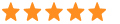 5
5