Course Overview
Microsoft Office Pro is a comprehensive training course that prepares you to master Microsoft Office applications, including Word, Excel, PowerPoint, Access, and Outlook. This course is designed to help you gain the skills needed to succeed in office productivity roles and earn the Microsoft Office Pro competency assessment and six MOS certification exams. With hands-on simulations and real-world scenarios, Microsoft Office Pro ensures you are ready to excel in business and administrative environments, while also preparing you for Microsoft Word, Excel, and PowerPoint associate-level certifications.
Skills Learned
- Create professional documents with advanced formatting and automation.
- Perform data analysis and create dynamic spreadsheets.
- Design visually appealing and effective presentations.
- Manage and query databases for business needs.
- Organize email, calendars, and tasks for productivity.
Competency Assessment Details
- This summative assessment is included in course version: V8
- Launch date: August 1, 2023
- Assessment question count: up to 15 lab questions
- Task count: up to 55 tasks in the assessment
- Time limit: 120 minutes
- Score range: 200 – 2000
- Passing score: 1532
- Assessment format: Performance-based tasks in a simulated environment
- Languages: English
- Recommended experience: No prior experience is required; this course is designed for you, whether you are a beginner or an intermediate learner.
Target Audiance
- Administrative assistant
- Office manager
- Data analyst
- Project coordinator
- Executive assistant




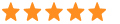 4.9
4.9