Course Overview
The MS Access 2019 Basic Course provides a comprehensive introduction to Microsoft Access, focusing on essential concepts for beginners. Participants will learn database design principles, data entry techniques, querying data, creating forms and reports, basic macros, and database security measures. The course is designed to equip individuals with foundational skills in database management, enhancing their productivity and employability.
Key Features Of MS Access 2019 Basic Course
Target Audiance
- This course is intended for students who have little or no familiarity with Microsoft Access 2019 or more experienced Access users who want to learn the topics covered in this course in the 2019 interface.
Access 2019 Basic Course in the United Arab Emirates
The MS Access 2019 Basic Course stands out as a pivotal stepping stone for careers in the United Arab Emirates due to its unique blend of foundational knowledge and practical skills. Unlike generic database courses, this program is specifically tailored to the UAE’s business landscape, focusing on database management essentials crucial for local industries. Participants learn database design, data entry, querying, forms, and reports and gain insights into how these skills directly apply to real-world scenarios in the UAE job market. Moreover, the course is designed to be career-oriented, with modules that emphasize industry-relevant projects and challenges. This ensures that graduates are proficient in Access and equipped to make immediate contributions in UAE-based organizations, making it a sought-after credential for those pursuing a career in data management and analysis in the Emirates.




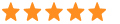 5
5