Course Overview
Microsoft Cloud for Healthcare ILT is a course that is an essential step in your learning journey. It’s designed to empower you to implement Microsoft Cloud for Healthcare. It will give you an initial idea of the main scenarios from the healthcare industry and how the solution solves each scenario. The course will help you to understand each of the Microsoft Cloud for Healthcare solution capabilities and practice configuring them for the scenarios. The course will also give you a jump start on Azure Health Data Service configuration and scenarios.
Target Audiance
- This course is designed for persons who are aspiring to the Microsoft 365 Enterprise Admin role and have completed one of the Microsoft 365 role-based administrator certification paths.




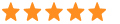 4.8
4.8