Course Overview
CompTIA PC Pro is a comprehensive training course that prepares you to master foundational PC hardware and software concepts and skills. This course is designed to help you learn how to install, configure, and troubleshoot PCs, mobile devices, and peripherals in today’s technology-driven environments. With hands-on simulations, real-world scenarios, and certification preparation, PC Pro ensures you are ready to excel in IT support roles and prepares you for the CompTIA A+ certification (V14).
Skills Learned
- Identify, install, and troubleshoot PC components and peripherals.
- Install, configure, and manage Windows, macOS, and Linux systems.
- Configure and troubleshoot wired and wireless network connections.
- Implement security best practices and detect common threats.
- Apply methodologies to resolve hardware, software, and network issues.
Competency Assessment Details
- Included with the course: The PC Pro competency assessment is integrated into the course
- Assessment format: Performance-based tasks that simulate real-world scenarios
- Launch date: May 24, 2022
- Question count: Up to 13 lab questions
- Task count: Up to 46 tasks in the assessment
- Time limit: 120 minutes
- Score range: 200 – 2000
- Passing score: 1420
- Recommended experience: Before starting the course, you should have foundational knowledge of PC hardware and software concepts
- Retirement: July 31, 2026
Target Audiance
- IT support specialist
- Help desk technician
- Desktop support technician
- Field service technician
- Systems administrator




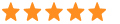 4.8
4.8