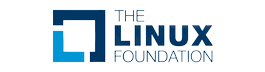Course Overview
The Visual Basic for Applications (VBA) course provides an in-depth introduction to programming within the Microsoft Office suite using VBA. Students will learn how to automate repetitive tasks, enhance functionality, and create custom solutions in applications like Excel, Word, and Access. The course covers fundamental programming concepts such as variables, loops, and conditionals, and delves into more advanced topics like creating user forms, managing objects, and handling errors. Practical exercises and real-world scenarios will help learners gain hands-on experience in developing efficient, user-friendly macros and applications. By the end of the course, participants will be equipped with the skills to streamline workflows, improve productivity, and leverage VBA to its full potential.
Flexible Training Options to
Meet Your Needs
We know the importance of flexibility in the success of learning and professional development. This is the reason CounselTrain provides a variety of delivery options for all IT training offered in the UAE to ensure access and convenience for each learner.
Select the method that best suits your needs.




 4.8
4.8