Course Overview
On this AutoCAD course, candidates will learn all the basic and advanced commands necessary for professional 2D drawing, design, and drafting using AutoCAD. They will also learn the features, commands, and techniques for a more productive process of creation, annotation, and printing using the application. Hands-on exercises throughout the AutoCAD course explore how to create 2D drawings.
Course Goals:
• Comprehensive understanding of the AutoCAD program and its role in the drawing and design processes.
• Prepare the candidates for the professional level to apply what they learned in all types of engineering design.
• By the end of the course, the candidates will be able to implement the engineering designs in full detail, annotations, and prepare these designs for the printing stage.
Schedule Dates
AutoCAD
AutoCAD
AutoCAD
AutoCAD
Course Content
- Navigating the Working Environment
- Working with Files
- Inputting Data
- Creating Basic Objects
- Using Object Snaps
- Working with Units
- Selecting Objects in the Drawing
- Changing an Object’s Position
- Creating New Objects from Existing Objects
- Changing the Angle of an Object
- Creating a Mirror Image of Existing Objects
- Creating Object Patterns
- Changing an Object’s Size
- Using Layers
- Changing Object Properties
- Matching Object Properties
- Using the Properties Palette
- Using Linotypes
- Using Inquiry Commands
- Trimming and Extending Objects to Defined Boundaries
- Creating Parallel and Offset Geometry
- Joining Objects
- Breaking an Object into Two Objects
- Applying a Radius Corner to Two Objects
- Creating an Angled Corner Between Two Objects
- Changing Part of an Object’s Shape
- Creating Multiline Text
- Creating Single Line Text
- Using Text Styles
- Editing Text
- Creating Dimensions
- Using Dimension Styles
- Editing Dimensions
- Using Multileader
- Hatching Objects
- Editing Hatch Objects
- Working with Design Center
- Using Tool Palettes
- Using Drawing Templates
- Creating revision clouds
- Wipeout Objects
- Boundaries
- Working with Polylines
- Drawing Objects
- Purging objects
- Working with point objects
- Dividing and measuring objects
- Introduction to annotation Scaling
- Working with text
- Using external references
- Managing external references
- Working with blocks
- Creating attributes
- Editing attributes
- Using dynamic Blocks
- Adding parameters to dynamic blocks
- Adding actions to dynamic blocks
- Using parameter sets
- Creating dynamic blocks
- Using Page Setups
- Plotting Drawings
- Using Layouts
- Creating layouts
- Modifying layouts and using page setups
- Using Viewports
- Creating layout viewports
- Working with layout viewports
- Controlling object visibility in layout viewports
FAQs
You’ll cover fundamental AutoCAD commands, drawing tools, geometry creation, layers, text and annotations, dimensioning, layouts and printing, and basic 3D modeling concepts.
This course typically focuses on newer versions (e.g., AutoCAD 2023/2024), but key concepts often apply to earlier versions as well.
A computer with a recent operating system, enough RAM and graphics processing power to run AutoCAD smoothly, and a mouse with good precision. The specific AutoCAD version required depends on the course.
Obtaining certifications like AutoCAD Certified Professional (ACP) can validate your skills and enhance your resume.

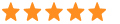 5
5




