Course Overview
This Advanced Access 2019 training class is for students who intend to design databases at an advanced level and/or want to improve existing Access 2019 or Access 365 databases.
At Course Completion:
- Understand database relationships.
- Work with table relationships.
- Work with queries at an advanced level.
- Work with forms at an advanced level.
- Work with reports at an advanced level.
- Work with macros.
- Complete the desktop application with the navigation form.
Target Audiance
- This course is intended for students who have basic skills with Microsoft Access 2019 who want to learn advanced-level skills or students who want to learn the topics covered in this course in the 2019 interface.
Schedule Dates
Microsoft Access 2019 – Advance
12 September 2024
Microsoft Access 2019 – Advance
12 December 2024
Microsoft Access 2019 – Advance
12 March 2025
Microsoft Access 2019 – Advance
12 June 2025
Course Content
- Review
- Referential Integrity
- Relationships
- A Few Words about Naming Conventions
- Lab 1: Installing and Configuring Windows 7
- After completing this module, students will be able to:
- Understand referential integrity.
- Establish relationships between tables.
- Query Design View
- Review of Select Queries
- Review of Select Queries with Criteria
- Logical Operators
- Parameter Queries
- Action Queries
- Lab 1: Queries Exercises
- Creating Select and Action Queries
- Creating a Parameter Query
- After completing this module students will be able to:
- Work with select and action queries.
- Work with logical operators.
- Create and run select, parameter, make table, append, update, and delete queries.
- Importing Data
- Linking Tables from External Sources
- Import Tables from Other Databases
- Tables from Templates and Application Parts
- Lab 1: Table Functions Exercises:
- Importing Data from Excel
- Exporting Data to Excel
- After completing this module, students will be able to:
- Import data from Excel.
- Export data to Excel.
- Design View
- Formatting
- Tab Order
- Create Forms with Application Parts
- Creating a Sub form
- Alter a Form
- Lab 1: Creating Forms:
- After completing this module students will be able to:
- Understand the parts of a form.
- Add objects to a form.
- Add, move, format, and order fields on a form.
- Understand controls available for forms.
- Work with form properties, section properties
- Design View
- Arranging Fields on a Report
- Resizing the Detail Section
- Grouping and Sorting
- Setting Properties on a Report
- Special Report Fields
- Controls
- Sub reports
- Application Parts
- Deleting a Report
- Formatting a Report
- Lab 1: Creating Reports:
- After completing this module, students will be able to:
- Create and format Access reports.
- Work with the various sections of a report.
- Group, sort, and add totals for records on a report.
- Work with the Expression Builder.
- Work with property sheets.
- Macro Basics
- Running a Macro
- Lab 1: Creating Simple Macros:
- After completing this module, students will be able to:
- Create several simple macros.
- Run macros.
- The Navigation Form
- Running Macros from a Navigation Form
- Setting the Navigation Form as the Default Form
- Splitting the Database
- Distributing the Front-end Database
- Database Maintenance
- Lab 1: Creating a Navigation Form:
- After completing this module, students will be able to:
- Create navigation forms.
- Split an Access database into front-end and back-end databases.
- Distribute an Access database front end to your users.
FAQs
A strong understanding of Microsoft Access 2019 fundamentals is essential. This includes experience creating and managing databases, tables, queries, forms, and reports. Prior completion of an introductory or beginner-level Access course is highly recommended.
A valid copy of Microsoft Access 2019 is required. The course may also utilize additional software or tools depending on the specific topics covered. The instructor will provide details beforehand.
By the end of the course, you will be able to:
- Design and implement complex database solutions.
- Automate tasks and extend Access functionality using macros and VBA.
- Analyze data effectively and generate insightful reports.
- Manage multi-user databases and ensure data security.
- Create professional and dynamic forms and reports.

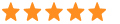 5
5



