Course Overview
Email has become one of the most widely used methods of communication, whether for personal or business communications. In most organizations, large or small, email is the preferred form of communicating information amongst employees. As email grows in popularity and use, most organizations have found the need to implement a corporate mail management system such as Microsoft® Office Outlook® to handle the messages and meeting invitations sent among employees.
In this course, you will use Outlook to send, receive, and manage email messages, manage your contact information, schedule appointments and meetings, create Tasks and Notes for yourself, and customize the Outlook interface to suit your working style.
This course is the first in a series of two Microsoft® Office Outlook® 2016 courses. It will provide you with the basic skills you need to start using Outlook 2016 to manage your email communications, contact information, calendar events, tasks, and notes. You can also use this course to prepare for the Microsoft Office Specialist (MOS) Certification exams for Microsoft Outlook 2016.
Target Audiance
- This course is intended for students who have little or no familiarity with Microsoft Outlook 2016 or more experienced Word users who want to learn the topics covered in this course in the 2016 interface.
Schedule Dates
Microsoft Outlook 2016 – Basic
Microsoft Outlook 2016 – Basic
Microsoft Outlook 2016 – Basic
Microsoft Outlook 2016 – Basic
Course Content
- Overview of the Outlook Interface
- The Ribbon
- Tabs, Groups, and Commands on the Ribbon
- The Backstage View (File Menu)
- After completing this module, students will be able to:
- Navigate the Outlook interface.
- Work with tabs, groups, and commands on the Ribbon.
- Work with the Backstage View.
- Setting Up an Email Account
- Exercise: Setting Up an Email Account
- Open Email Messages
- Open Email Messages
- Reply to and Forward Email Messages
- Preview and Save an Attachment
- Exercise: Opening and Replying to a Message
- Print a Message
- Delete a Message
- Save a Message in an Alternate Format
- After completing this module, students will be able to:
- Set up an email account in Outlook.
- Open email messages.
- Reply to and forward email messages.
- Print and save an attachment.
- Print messages.
- Delete messages.
- Save a message in an alternate format.
- Delegate access.
- Customize the Navigation pane.
- Compose a Message
- Add an Attachment
- Add Voting Options
- Check Spelling and Grammar
- Format Text
- Use Microsoft Word to Edit Messages
- Insert a Hyperlink or Image in a Message
- Send a Message
- Exercise: Creating and Sending a New Message
- After completing this module, students will be able to:
- Compose a message.
- Compose a message.
- Add voting options to a message.
- Check the spelling and grammar in a message.
- Format text.
- Use Microsoft Word to edit email messages.
- Insert a hyperlink in a message.
- Send a message.
- Change Your Calendar View
- Set Up Availability Status
- Exercise: Setting Up Your Calendar
- Print Your Schedule
- Share Your Calendar
- Schedule a Meeting
- Make Updates to Meetings
- Cancel a Meeting
- Reply to a Meeting Invitation
- Schedule an Appointment
- Make Updates to an Appointment
- Create Calendar Groups
- Delete a Calendar
- Work with Calendar Items
- Using Multiple Calendars
- Exercise: Scheduling a Meeting
- After completing this module, students will be able to:
- Change the calendar view.
- Set up availability status.
- Set up calendar availability.
- Print your schedule.
- Schedule a meeting.
- Make updates to meetings.
- Reply to a meeting invitation.
- Schedule an appointment.
- Make updates to an appointment.
- Create calendar groups.
- Delete a calendar.
- Work with calendar items.
- Use multiple calendars.
- Add, Delete, Import, and Print a Contact
- Update a Contact
- Exercise: Adding and Updating a Contact
- Locate a Contact
- Sort Contacts
- Work with Contact Groups
- Manage Multiple Address Books
- Perform a Mail Merge
- Exercise: Performing a Mail Merge
- After completing this module, students will be able to:
- Add a contact.
- Update a contact.
- Share a contact.
- Locate contacts.
- Sort and find contacts.
- Work with contact groups.
- Work with multiple address books.
- Perform a mail merge.
- Tell Me
- Improvements to Attachments
- New Chinese and Japanese Fonts
- The Email Address Internationalization (EAI) Feature
- After completing this module, students will be able to:
- Use the Tell Me feature.
- Use the email attachment feature.
- Use improved fonts available in Outlook 2016.
- Use the EAI feature.
FAQs
This course is designed for beginners or individuals with limited experience using Microsoft Outlook 2016. It covers the fundamental features and functionalities to help users effectively manage their emails and organize their personal information.
The Basic course covers essential topics such as composing and sending emails, managing email folders, organizing contacts, scheduling appointments and meetings, and utilizing basic Outlook features for improved productivity.
No prior knowledge is required. This course is tailored for beginners, providing step-by-step instructions to help you understand and use Microsoft Outlook 2016 efficiently.
The duration varies depending on individual learning speed. On average, participants can complete the Basic course in a few hours. The self-paced nature of the course allows you to progress at a comfortable speed.
Yes, upon successful completion of the course, you will receive a certificate of completion.
To enroll in the course, visit our website and follow the registration process.

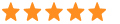 5
5




