100+
Courses
Microsoft Office Courses provide comprehensive training on essential office software applications, including Word, Excel, PowerPoint, Outlook, and Access. These courses cater to users of all skill levels, from beginners to advanced users, offering a structured learning experience tailored to individual needs. Participants learn to create professional documents, manage data effectively, design impactful presentations, streamline email communication, and develop efficient databases. By mastering Microsoft Office tools, students can enhance their productivity, improve their workflow, and gain a competitive edge in today’s digital workplace. Whether you’re looking to boost your career prospects or enhance your office skills, Microsoft Office Courses offer the knowledge and expertise you need to succeed.


Our Microsoft Office Certification provides a curated selection of programs to enhance proficiency in Microsoft Office applications. Whether you’re a beginner or an advanced user, our courses offer a comprehensive learning experience to develop your skills. For students, certification validates expertise, improving job prospects and career advancement. Employers benefit from certified professionals who enhance productivity, streamline processes, and contribute to business success. Join our MS Office Certification Training Programs to gain valuable skills and recognition in the industry.
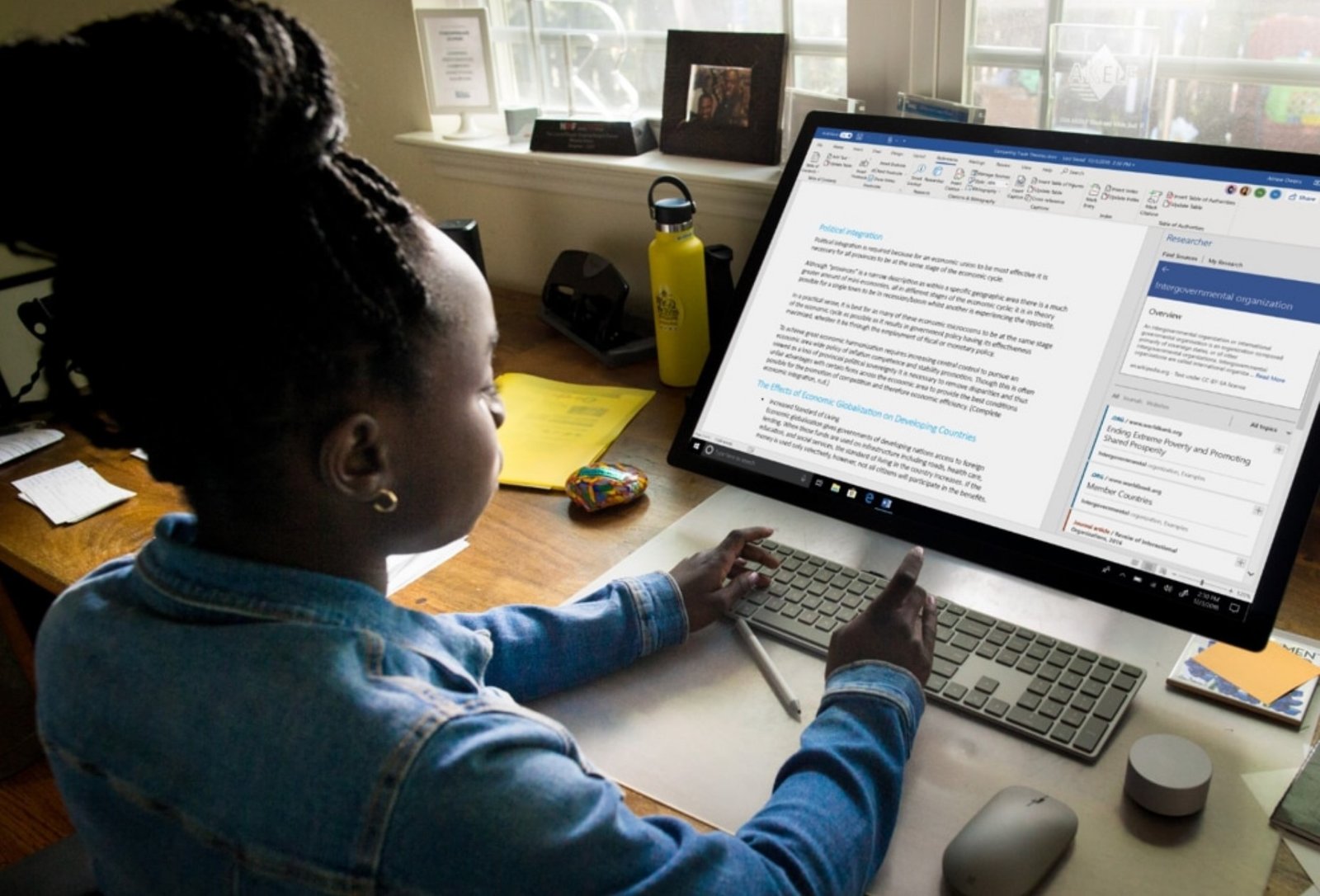

At CounselTrain, we understand the pivotal role that MS Office proficiency plays in professional success. Our expert instructors bring real-world insights to the virtual classroom, ensuring your MS Office training is theoretical and highly practical. We offer various MS Office courses, accommodating various skill levels and application needs. Our adaptive learning environment caters to different learning styles, providing flexibility and convenience. By choosing CounselTrain for MS Office training, you join a community committed to excellence, continuous learning, and the successful application of MS Office skills in diverse professional scenarios.
Access premium learning and development programs trusted by leading
global organizations,
exclusively on Counseltrain.





























Courses

Certified Instructors

Success Rate
Fill out the form to get started!
From Anywhere In The World